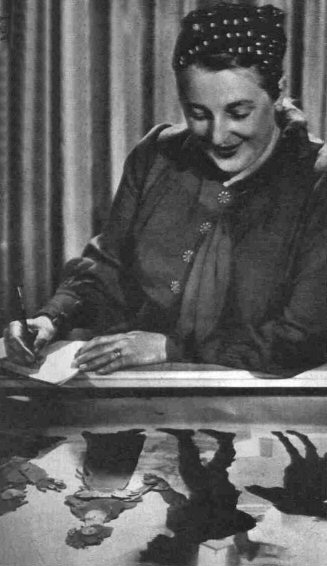I used my camera,my tripod and my intervelometer to create my time lapse. I wanted to capture the waves moving towards the beach I was quite lucky that the swell of the waves on the day happened to be good. I set my equipment on the highest view point of what I wanted to capture I have the Whitby extensions in the background of my time lapse. I was sat out for around 1 hour and 30 minutes. Now all I have to do is to edit my time lapse and add sound to it. Making this was not fun as I was freezing but the outcome looks like its going to be good. The sunset on that day was roughly 4:36PM so I made sure I was fully set up on the cliff at 4:15PM. I went to different parts of the cliff to find the best image of the extensions and beach this was the highest point of the cliff tops.I could afford to have the iso very low at the start of shooting but the darker the day go the higher I had to turn iso up. I set manual focusing on the beach and the extensions because I thought these were the most valuable things to look at. (Sorry for the pictures being in random places blogger would not let me move them)
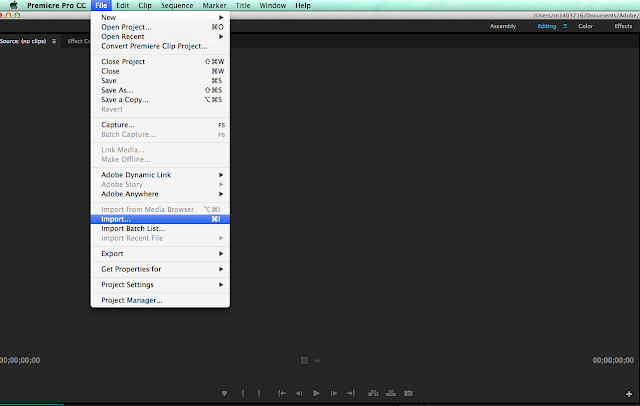
Now I have imported all the images from my camera into the computer I need to get them into adobe premiere pro by clicking file and import at the top left after that look for the file with all the time lapse images in. Click the first one and then click image sequence located at the bottom this means that the rest of the images in that file will be imported to premiere pro in a video sequence.
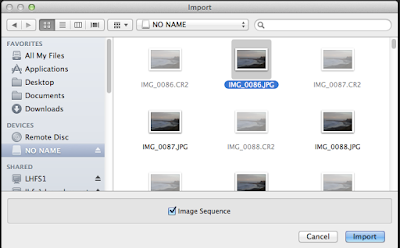
After I imported I checked it over be sure that no unwanted images were in the video. After I did this stage I first saw my project coming on nicely.
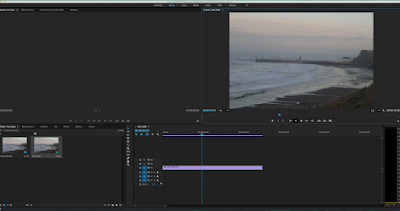
 The next step was to get the sound. I used www.freesound.org to find the free sound that I wanted. I eventually found a sound that I thought would work well with a time lapse animation. The next step was to download it and then upload the chosen audio to the time lapse video on premiere pro and matched it up to the video.
The next step was to get the sound. I used www.freesound.org to find the free sound that I wanted. I eventually found a sound that I thought would work well with a time lapse animation. The next step was to download it and then upload the chosen audio to the time lapse video on premiere pro and matched it up to the video. 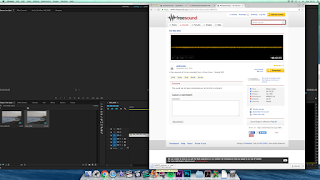
Creating this time lapse animation was fun and i I am happy with how the time lapse project came out I can now make my own time lapses in my own time here is a link to my finished time lapse. : https://www.youtube.com/watch?v=NI7SvY7MiLQ
13th of December The next thing that I will need to buy is a intervalometer the prices of these vary but the cheapest I found was £10.99. This piece of equipment that attaches to the camera and will allow me to make my time lapse. This device operates the camera shutter regularly on a set timer which takes photos over a period of time you want. This means that you can be taken photos without pressing the shutter button.
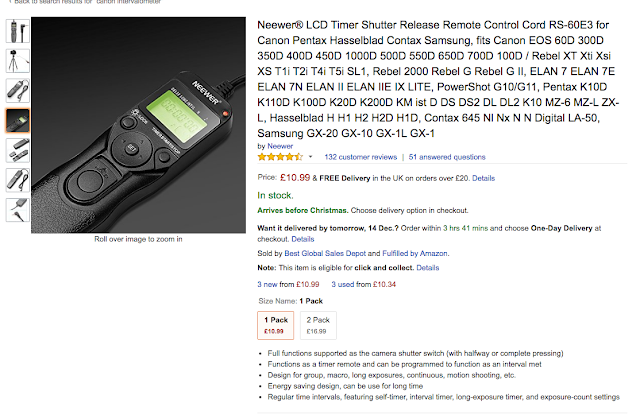
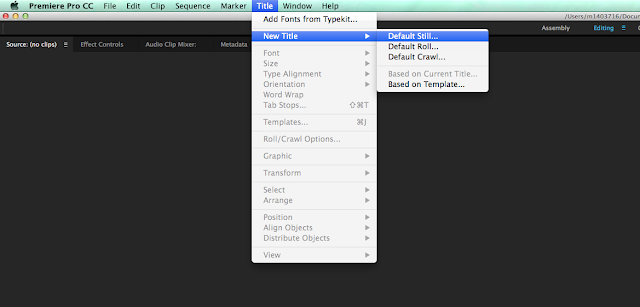 Firstly I am adding my title at the start of the time lapse animation. Titles are made to introduce the project that is following. I have made another title at the end of the animation for the credits this shows and gives the people who made the product recognition it will also include the titles of the songs that are added. The song was converted from Youtube.com and then put into premiere pro then unlinked the video from the sound and deleted the video and kept the sound for my animation. The song choice will work very well with the animation itself.
Firstly I am adding my title at the start of the time lapse animation. Titles are made to introduce the project that is following. I have made another title at the end of the animation for the credits this shows and gives the people who made the product recognition it will also include the titles of the songs that are added. The song was converted from Youtube.com and then put into premiere pro then unlinked the video from the sound and deleted the video and kept the sound for my animation. The song choice will work very well with the animation itself.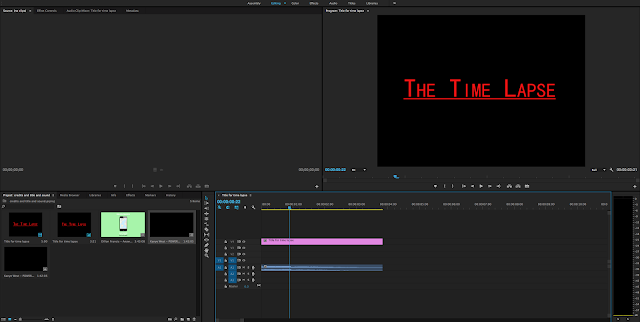
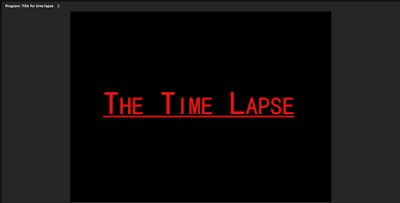
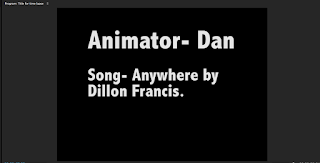
The credits include my name and the song that I used for the background song for my animation. This is an exciting part of my production because it's the first steps towards making my animation.
The credits and title are now finished 07/12/2016 now all I have left to do for my animation is to got out and make my sun set time lapse of the sun set or sun rise or even both. Another idea that I have decided to do is to make a time lapse animation of Whitby beach of the tide going coming in or going out. This will create the effect that the tide is moving fast taking over the beach of the sand is moving fast taking over the sea. I could cheat all these time lapses by making the animation and reversing it to make it look like its going backwards in time. For example if I filmed the sun rising and put the time lapse in reverse it would look like the sun was setting. So far so good I will try and film my time lapse during the Christmas holiday term.
9/12/2016 I have just bought my own DSLR camera no all I need to buy is a intervelometer from amazon
Today I will look into how long my time lapse will take to make. The sun will typically at 8am and will be at it's around its highest at 12:00PM but I am only wanting to capture the sun before it reaches the highest point. I will have to get ready 30 minutes before 8am and start filming because that when it will be dark.
The sunset will start to lay at around 3pm so I will have to start my time lapse at 2:30pm so I can capture the darkness turning into light.
This lesson I have found out how long and white time I should start my time lapse recording of sun set and sun rise.
One idea for a time lapse animation is to place a camera on the front side of the Whitby abbey and shoot the sun rising from the east. This will create a really nice sun rise time lapse. The equipment I need is a camera and a tripod. No other materials will be needed. Nobody else is needed apart from myself.
Another time lapse animation idea is to film at the top of the 199 steps of the sun setting down in the background. The only downside of filming this is that people will be walking up and down the 199 steps which takes away the focus of the sun setting.
The third time lapse animation idea would be to make a time lapse of busy junction of cars passing through. The only equipment I would need is a tripod and a camera.
Preparing for my time lapse animation- I will need to buy or lend a camera which I can do time lapse animations on. I will be testing out time lapses on my Iphone and if they are not good enough I will buy a camera and a intervalometer for the camera for £10 on Amazon.co.uk which allows the camera to take photos.
This assignment is about making my own stop motion animation. There are four techniques of animation that I can choose to make my animation: Time Lapse, Cut out animation, pixilation and model based animation. The process of my assignment will all be put onto my blog step by step with screen shots of how I did it and what is happening. The end product will hopefully be a 20 second animation that consists of a of title credits and a sound track.
The technique of animation that I want to do it Time lapse animation. Here are 3 examples of time lapse animation. I will have to use maths to work out the frame rates now there are 25 times by 25 (then length of the video) which equals to 625. I think the idea of my time lapse has a target audience of male and females, aged between 8-60 years old. The genre of the time lapse would be adventurous and gothic due to Whitby being both of those. I will aim to get as wide of an angle as possible but keep it focusing on a main target for my time lapse showing the occurring changes of waves,people and tide.
Another Time lapse animator is Temponaut Timelapse who mainly creates time lapses of food rotting but also makes general animations as well as food rotting. The themes for his animations are all different, some of them take months to make. All his animations have music playing in the background, some animations even have 8k footage. Here are a few examples of his work... This animation can relate to the genre of my time lapse as it gothic.
Time lapse animation is a series of many photos that are captured. Then the frames are put into the computer. When the images are played back in normal speed it looks like that time is moving faster which creates the lapsing. An example could be... someone taking a self portrait everyday for 16 years which will show how much the person changes over time. But it can be played back at 30 frames per second which speeds up creating the illusion of animation. Making time lapses of day turning into night are highly popular. Time lapse animation relates to model based animation because it uses frame by frame animation. Although not as many frames are used. Time lapse photography can be a very long process it depends on what you're taking photos of. For example if you're making a time lapse of a sun set it can take hours, but if you are making a time lapse video of a building getting made it will take as long as the building takes to be made. A lot of people think time lapse animation is a type of photography. I think this is very cool technique of animation. How does time lapse work? Well often film clips are projected at 24 frames per second. Which means 24 pictures will appear every single second. A normal camera records at 24frames per second which means the projection and recording speeds are the same this makes the images on the screen seem to move at normal speed. The speed change on the screen can be summed up by diving the projection speed by the camera speed. A famous time lapse animator is Temponaut time-lapse who makes time lapse animation of foods slowly moulding but he also makes other time-lapse animation's . All the time lapse examples above can relate to my time lapses because at some point the person who created them will of had to work out the frame rate of the animation just like I had to.
https://www.youtube.com/user/TEMP0NAUT
Reference's https://en.wikipedia.org/wiki/Time-lapse_photography#How_time-lapse_works
This great time lapse of a sky scraper getting built could be used as a way of advertising building companies. This is also a prime example of how long a time lapse can actually take to make this building would have taken months to build meaning that the time lapse would have taken months to create this relates to my idea because my animation idea will be landscape just like the time lapse animation above.